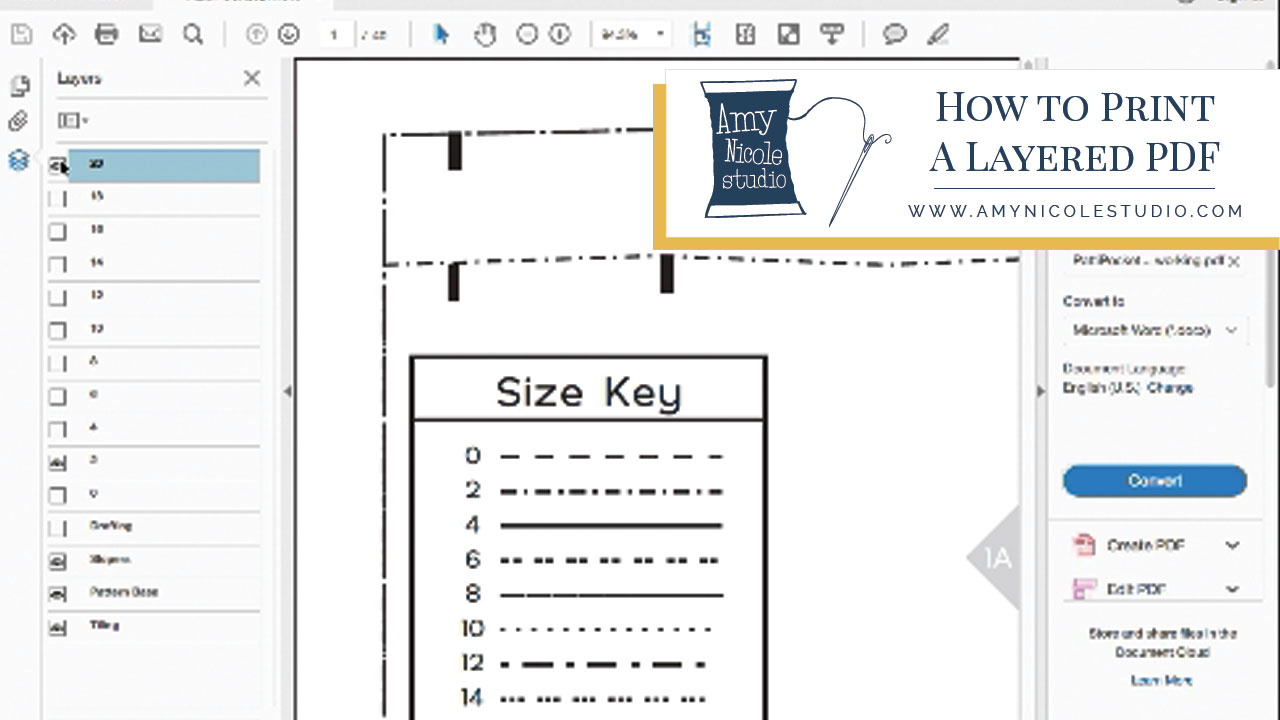
Following all those pesky dotted lines when cutting out patterns can be stressful. Luckily many pattern companies these days (including mine!) have formatted their pdfs with size layers. That means you can easily “de-select” all sizes except you own. So when you print your pdf you are only looking at one line to cut from. It cant get any easer! Often this saves you time as well. You do need Adobe Reader to use this feature so be sure to download it here. And watch this short video on how to de-select layers once you’ve opened your pattern in Adobe reader:
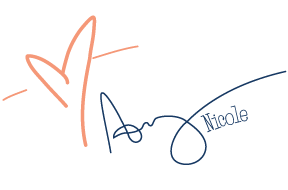
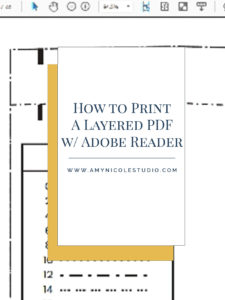
Leave a Reply